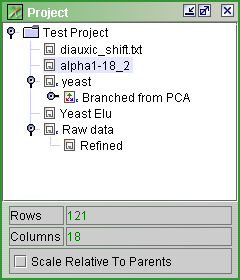
The project workspace is organized around the project tree. The project tree is rooted in the project folder, and provides easy access to any subsets of the data that you define by branching. A module is a subset of data in J-Express Pro. A new branch is created every time you add a data file, clone or transpose a dataset, or by branching off a selection of profiles. Whenever a set of profiles is branched, a new branch is added to the project tree under the currently active node. Data analysis can be performed on any node in the project tree below the project folder. An exception is for raw data sets that need to be refined to gene expression data sets before analysis. Any node in the project tree can be renamed by double-clicking its label, and then entering a new label and pressing enter. The number of rows and columns of data in the dataset is shown below the project tree.
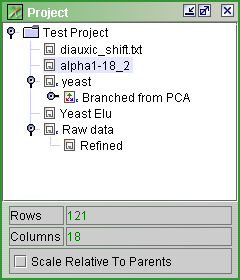
A project tree with branched subsets.
In addition to simple branching of data subsets, J-Express Pro supports the following basic operations on data nodes in the project tree:
1. Clone
2. Clone to root
3. Transpose
4. Delete
Advanced operations on datasets such as filtering and creating a sub data set are described in separate sections in this chapter.
To clone a node in a project:
Select the node you want to clone by clicking it in the Project Tree. On the J-Express Pro menu bar select Data Set|Clone Dataset. A new node containing a copy of the selected dataset is created on the same level in the Project Tree.
To clone a node to the root of the Project Tree:
Select the node you want to clone to the root of the Project Tree by clicking the node in the Project Tree. On the J-Express Pro menu bar select Data Set|Clone Dataset to Root. A new node containing a copy of the selected dataset is created on the top level of the Project Tree.
To Transpose a node in a project:
Select the node you want to transpose by clicking on it in the Project Tree. On the J-Express Pro menu bar select Data Set|Transpose Data. A new node is created on the same level in the project tree containing a transposed version of the data. Transposing the data is handled similarly to a matrix transpose operation in linear algebra, an MxN matrix is turned into an NxM matrix by letting the rows in the original data set become columns in the transposed dataset.
To delete a node from a project:
Select the node you want to remove from
the project by clicking it in the Project Tree. Select Data Set|Delete
Selected Dataset from the J-Express Pro menu bar,
or click the ![]() button
(Delete Selected DataSet). The selected
node is removed from the project tree.
button
(Delete Selected DataSet). The selected
node is removed from the project tree.
All nodes are labeled with an icon related to the method used when the set was created.
Note: Selecting a different node in the Project Tree simply selects the dataset corresponding to that node, and does not update any method windows you may have open with the new data.