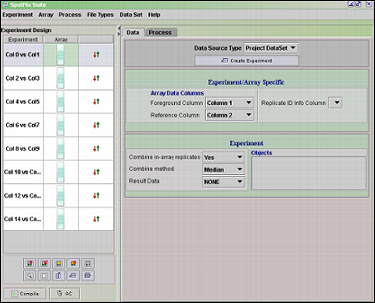
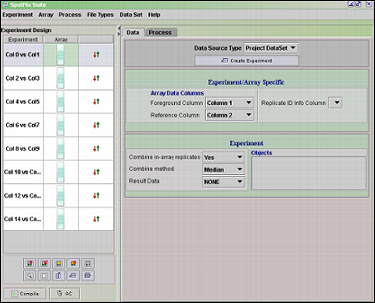
Project Dataset is used to refine raw data that has been loaded
as tabular data. Such data has
every other data column for one channel and the rest of the data columns for
the other channel. Select the raw data node in the J-Express Pro project tree
and open the SpotPix Suite by clicking the Open Spot Pix Suite ( ![]() ) button, or selecting Raw Data | Open Spot Pix Suite.
) button, or selecting Raw Data | Open Spot Pix Suite.
Set Data Source Type to Project Dataset.
Click ![]() Create Experiment. This will set up the entire experiment for
you, selecting the first and second data column as the two channels of array
one, third and forth data column as the two channels of array two, etc. You
can change the array data columns for an array by selecting an array from the
Array column in the Experimental Design table. Then set the columns you want
to use as the Foreground and Reference columns in
the Experiment / Array Specific section. Set the column containing Replicate
ID info from the combobox, if it exists.
Create Experiment. This will set up the entire experiment for
you, selecting the first and second data column as the two channels of array
one, third and forth data column as the two channels of array two, etc. You
can change the array data columns for an array by selecting an array from the
Array column in the Experimental Design table. Then set the columns you want
to use as the Foreground and Reference columns in
the Experiment / Array Specific section. Set the column containing Replicate
ID info from the combobox, if it exists.
It is also possible to set up the experiment manually as described in spotpix. If you choose to do so, you have to click on each array in the Array column, and set the Foreground and Reference Columns.
Experiment
Select the preferred values for the combo boxes at Combine in-array replicates, combine method, and Result Data. Combine in-array replicates means that replicates on the same array will be combined in some way, so that they are all represented by just one value. If the Combine in-array replicates is set to yes, remember to also set which method to used to combine the replicates.
Note: No objects can be saved to the Project Dataset data source type.
See SpotPix for filtering and normalization of the data.